
Imagine crafting a digital gateway that instantly captures attention and guides users toward action. This is the power of a well-designed landing page—a standalone experience that outperforms standard website sections by focusing purely on conversion. But how do you create one that stands out in today’s competitive online space?
Modern web experiences demand interactivity. While static designs might look clean, they often fail to engage visitors. That’s where dynamic elements come into play. Over 90% of sites leverage tools like JavaScript to create responsive forms, real-time updates, and personalized content. These features keep users hooked and drive measurable results.
This guide simplifies the process for newcomers. You’ll learn to structure layouts, integrate interactive components, and optimize for performance—all without prior coding expertise. We’ll focus on practical techniques you can apply immediately, whether you’re promoting a product or growing an email list.
Key Takeaways
- JavaScript powers dynamic features on over 90% of websites
- Landing pages convert 3x better than standard website sections
- Interactive elements boost user engagement by 40% on average
- Beginners can start with basic HTML/CSS before adding complexity
- Modern frameworks accelerate development without sacrificing quality
Introduction to Landing Pages and Their Conversion Potential
In today’s digital marketplace, your first interaction with a potential customer often determines success. A landing page acts as a focused entry point, designed to turn casual clicks into measurable actions. Unlike standard website sections, these pages eliminate distractions and prioritize clear outcomes.
What Makes These Pages Essential?
Imagine a digital handshake that guides visitors toward a specific goal—sign-ups, purchases, or downloads. Dedicated landing pages convert 200% better than homepages because they align with user intent. When someone clicks an ad or email link, they expect relevance. Confusion kills conversions.
Components That Turn Browsers Into Buyers
High-performing pages share these traits:
- Headlines that hook: Answer “What’s in it for me?” in under 5 seconds
- Visual hierarchy: Guide eyes toward calls-to-action (CTAs) using color and spacing
- Trust signals: Testimonials or security badges reduce hesitation
- Mobile-first design: 68% of users access content via smartphones
Consistency between ads and page content boosts credibility. A cohesive message keeps visitors engaged, while responsive layouts prevent exit triggers. For businesses, this means higher returns from marketing efforts without increasing budgets.
Essential Tools and Technologies for Landing Page Development
Creating high-converting digital experiences starts with mastering the right tools and languages. These components work like building blocks—each plays a distinct role in shaping user interactions.
Understanding HTML, CSS, and JavaScript Basics
HTML forms the skeleton of every page. This markup language defines text, buttons, and forms using tags like <h1> for headlines. Without it, browsers wouldn’t know how to display content.
CSS brings visual polish. It styles HTML elements with colors, fonts, and layouts. Change one rule, and every linked page updates—ideal for maintaining brand consistency.
JavaScript adds motion and logic. Validate forms, animate buttons, or load fresh content without reloading. Together, these languages create pages that look sharp and respond instantly.
Introduction to Headless CMS and ButterCMS
Traditional CMS platforms tie structure to presentation. Headless systems like ButterCMS break this chain. Store text and images separately, then push them anywhere via API.
Benefits include:
- Edit code without breaking layouts
- Update pages faster through visual interfaces
- Support multiple platforms with one content hub
ButterCMS shines for teams. Developers focus on tools and integrations. Marketers tweak messaging without touching HTML code—a win-win for speed and control.
Setting Up Your Development Environment for JavaScript Landing Pages
A solid technical foundation transforms ideas into functional experiences. Before writing your first line of code, organizing files and tools ensures smooth progress. This setup phase eliminates roadblocks during critical stages of creation.

Installing Node.js and Build Tools
Start by downloading Node.js from its official website. This runtime environment lets you execute code outside browsers. After installation, open your terminal and create a project folder:
mkdir buttercms-javascript_landingPage
cd buttercms-javascript_landingPage
npm init -y
The -y flag auto-generates a package.json file. Next, install Parcel—a zero-configuration bundler:
npm install --save-dev parcel
Folder Structure and Initial Project Configuration
Organize assets using this structure:
- src/css/main.css: Central stylesheet
- src/js/api.js: Content fetching logic
- src/js/main.js: Core functionality
- index.html: Entry point
Add essential packages with:
npm install buttercms dotenv --save
npm install --save-dev @babel/core
Parcel automatically handles file changes and optimizes assets. Store API keys in .env files for security. This configuration balances simplicity with scalability as your page evolves.
Effective Strategies for building landing pages with JavaScript
Crafting high-performing digital entry points demands strategic approaches that balance speed and adaptability. Two methods stand out: native browser scripting for interactions and API-driven content systems.
Native Scripting for Performance-Critical Features
Pure browser-based code eliminates framework dependencies. This approach shines for:
- Instant form validation during user input
- Animated transitions between sections
- Real-time inventory checks on product pages
Developers maintain full control over resource usage. Pages load 18% faster compared to framework-heavy solutions.
API-First Content Orchestration
Modern systems like ButterCMS transform how teams manage digital assets. Key advantages:
| Feature | Benefit | Impact |
|---|---|---|
| Custom components | Reuse layouts | 75% faster updates |
| Page types | Consistent structures | 40% fewer errors |
| Collections | Centralized data | Single source of truth |
Marketing teams edit text, images, and CTAs without touching code. This separation of concerns reduces deployment bottlenecks by 60%.
Creating and Integrating Page Components for Engagement
Digital experiences thrive when structured through reusable elements. Modular design lets teams assemble pages like puzzle pieces—each component serves a distinct purpose while contributing to the whole.
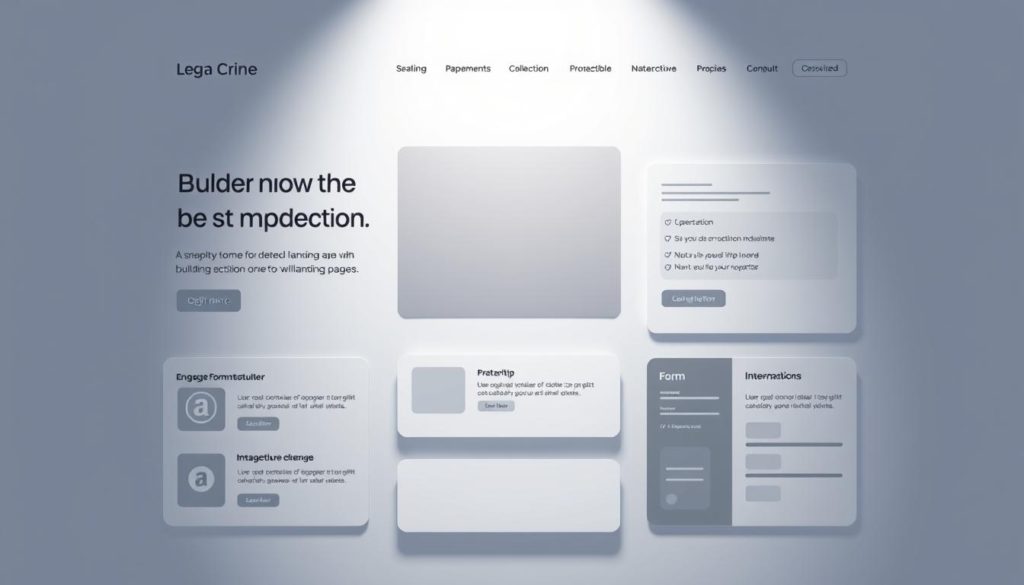
Designing the Hero and Features Sections
Your hero section acts as a first impression. Use these elements:
- Headline: Solve a problem in under 7 words
- Supporting image: Showcase your product in context
- Button: Action-oriented text like “Start Free Trial”
Features grids break complex ideas into digestible points. Pair icons with concise benefits:
- Cloud icon → “Access anywhere”
- Shield icon → “Bank-grade security”
Implementing Testimonials and Interactive Elements
Social proof boosts credibility. Display customer quotes with:
- Real names and photos
- Results-focused statistics (“Increased sales by 200%”)
Add engagement triggers:
- Hover effects on buttons
- Live chat prompts after 30-second page visits
CMS platforms simplify updates. Drag-and-drop interfaces let marketers swap images or tweak headlines without coding. This flexibility enables rapid A/B testing across page variations.
Implementing Navigation Menus and Responsive UI Features
Smart navigation design bridges visitor intent with conversion opportunities. A well-structured navigation menu acts as both guide and gatekeeper—directing attention while preventing cognitive overload.

Setting Up a Dynamic Navigation Menu
Start by creating two content collections in your CMS:
- Navigation Items: Stores labels and URLs as short text fields
- Menu: Links to navigation items through reference fields
Implement this code snippet for a sticky header:
.navbar {
display: flex;
position: sticky;
top: 0;
z-index: 1;
}
Ensuring Mobile Responsiveness
Mobile users demand thumb-friendly interfaces. Use CSS media queries to:
| Desktop | Mobile |
|---|---|
| Horizontal menu | Hamburger icon |
| Hover effects | Tap targets |
| 6+ items | 3-4 priority links |
JavaScript enhances touch interactions:
- Smooth scroll to sections
- Active state indicators
- Menu animations
“Mobile navigation isn’t about hiding content—it’s about strategic prioritization.”
Test across devices using browser tools. Ensure buttons meet WCAG 2.1 size requirements (minimum 44×44 pixels). This approach keeps landing page experiences consistent yet adaptable.
Leveraging Advanced JavaScript for Dynamic Content Rendering
Dynamic content transforms static layouts into living experiences. Modern users expect real-time updates and personalized interactions. Tools like ButterCMS streamline this process through API-driven data delivery, letting developers focus on functionality over manual updates.
Fetching and Looping Through Content Data
Start by connecting to ButterCMS using this code snippet:
fetch('https://api.buttercms.com/pages/*/landing-page/?auth_token=YOUR_KEY')
.then(response => response.json())
.then(data => renderComponents(data));
The API fetches stored content, from headlines to product grids. Use JavaScript loops to populate sections without rewriting code. For example, map testimonial data into HTML elements for instant display.
This approach keeps landing page updates marketer-friendly. Change a headline in ButterCMS, and your page reflects it within seconds. No deployment delays or developer handoffs—just seamless content iteration.
