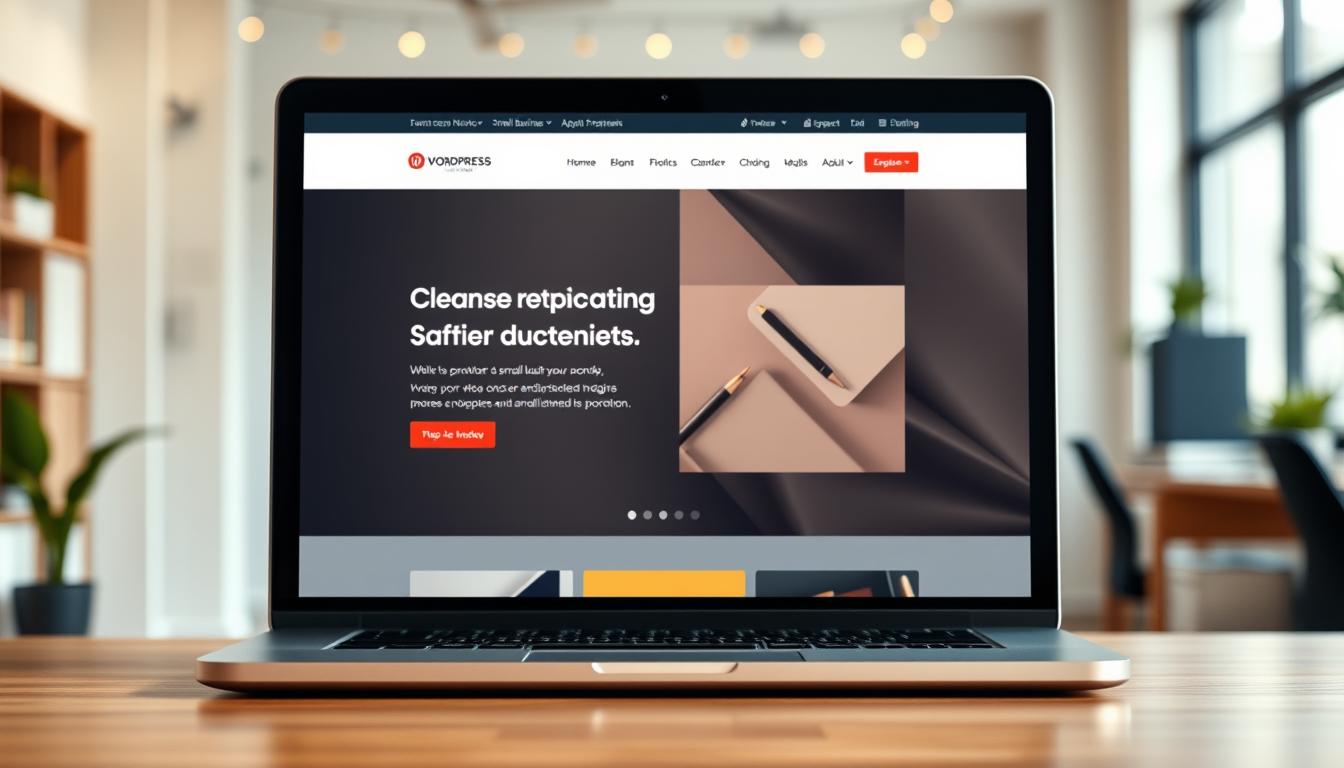
What if your website could grow as fast as your business? While flashy new platforms promise instant results, nearly half of all sites online – including major brands like Sony Music and The New Yorker – trust a 20-year-old solution. This isn’t about chasing trends. It’s about finding tools that deliver real results.
The secret lies in adaptability. Unlike rigid website builders, this open-source platform lets you start simple yet expand endlessly. Need appointment scheduling next quarter? Add it with one click. Want membership features in two years? Install a plugin. Your digital presence evolves without rebuilding from scratch.
Over 43% of websites use this system because it balances power with simplicity. A global community of developers constantly improves the software, ensuring security updates and new features flow automatically. You’re not locked into a single company’s roadmap – your site’s future stays in your hands.
Key Takeaways
- Powers 43% of all websites globally
- Free to use with endless customization options
- Supported by 60,000+ plugins for added features
- Grows seamlessly with your operational needs
- Trusted by enterprises and startups alike
Introduction: Establishing Your Online Presence
Customers are searching for you right now—can they find you? A staggering 97% of consumers research local companies online before visiting. If your storefront exists only on a street corner, you’re missing opportunities daily.
Modern shoppers expect instant access to your hours, services, and credibility markers. One study revealed that 84% of people trust websites more than social media profiles. Your digital storefront works while you sleep, answering questions and building trust.
“A website isn’t just a luxury—it’s the new business card. If you’re not online, you don’t exist.”
Common concerns about creating an online presence often include:
- Upfront costs (average startup expense: under $200)
- Technical complexity (most platforms require zero coding)
- Ongoing maintenance (automated updates simplify management)
Local bakeries, repair shops, and consultants now compete nationally thanks to professional websites. A clean design with clear contact information can triple appointment requests compared to social-only profiles.
Your digital footprint shapes first impressions. Start simple, but start today.
Why WordPress is a Top Choice for Small Business
When building an online presence, adaptability often determines long-term success. Over 43% of sites globally rely on this platform because it evolves with changing needs. Unlike closed systems, its open-source framework lets owners modify every aspect without extra costs.
The community-driven development model ensures continuous improvements. Since 2003, thousands of contributors have refined security features and added functionalities. This collaborative approach keeps the system modern while maintaining backward compatibility.
| Feature | WordPress | Proprietary Solutions |
|---|---|---|
| Cost | Free + low hosting fees | Monthly subscriptions |
| Customization | Unlimited via plugins | Limited templates |
| Support | Global developer network | Single provider |
| Updates | Weekly security patches | Quarterly releases |
Local enterprises benefit from seamless third-party integrations. Payment gateways, scheduling tools, and email services connect effortlessly. A bakery owner can add online orders while a consultant embeds client portals—all without coding.
“Our team customizes sites faster using WordPress than any other system. Clients save thousands annually on licensing fees.”
With 60,000+ plugins available, scaling operations becomes frictionless. The ecosystem supports growth phases—from basic brochures to multilingual stores. This flexibility explains why startups and established brands alike choose this solution.
WordPress for Small Business Websites: Key Features and Benefits
What separates growth-ready tools from temporary fixes? The answer lies in modular systems that evolve alongside your operations. This platform’s plugin architecture lets owners add professional capabilities instantly—no developers required.

Essential tools become one-click installations. Jetpack alone provides spam protection, traffic analytics, and automated social media posting. Need payment processing? WooCommerce transforms sites into full stores in minutes.
| Business Need | Solution | Implementation Time |
|---|---|---|
| SEO Optimization | Yoast SEO Plugin | 15 minutes |
| Appointment Booking | Simply Schedule Appointments | 20 minutes |
| Email Marketing | Mailchimp Integration | 10 minutes |
| Security Updates | Wordfence Security | Automatic |
Multi-user access controls let teams collaborate safely. Grant editors content permissions while restricting financial data access. Contractors update portfolios without seeing backend settings.
Mobile responsiveness isn’t optional—it’s automatic. Modern themes adjust layouts for phones, tablets, and desktops. 83% of shoppers abandon sites that display poorly on their devices.
Search engine visibility starts with clean code structures. Built-in metadata fields and fast-loading designs help pages rank higher. Combine this with specialized plugins for keyword tracking and competitor analysis.
Zero Coding Required: Simplicity for Beginners
Building a professional online presence shouldn’t require a computer science degree. Modern tools empower anyone to craft polished sites through intuitive visual interfaces. Drag-and-drop elements replace complex code, letting users assemble pages like digital building blocks.
The block editor shows real-time previews as you work. Adjust text spacing, swap images, or rearrange sections—changes appear instantly. This what-you-see-is-what-you-get approach eliminates guesswork, ensuring your site looks right before publishing.
Technical hurdles vanish with automated responsive design. Elements adapt flawlessly to phones, tablets, and desktops. Accessibility features like screen reader compatibility come prebuilt, meeting modern web standards without extra effort.
“I launched my bakery site in one weekend. The editor worked like a familiar document tool—just click and type.”
New users benefit from extensive guides and video tutorials. Most tasks require three steps or fewer:
- Choose a layout from 100+ starter templates
- Customize colors and fonts using preset palettes
- Publish with one click after previewing
This simplicity lets business owners focus on their message, not technical details. Update menus, showcase new products, or add blog posts—all through a dashboard designed for non-technical users. The platform grows with your skills, offering advanced options when you’re ready.
Captivating Designs with Customizable Themes
First impressions form in milliseconds—make yours unforgettable. Professional-grade themes transform generic layouts into branded experiences that engage visitors instantly. These design packages handle everything from font pairings to mobile optimization, letting you focus on your message.

Choose from 11,000+ options across niches like retail, consulting, and creative services. Free themes offer clean foundations, while premium versions include advanced features:
| Theme Type | Key Benefits | Best For |
|---|---|---|
| Free | Basic layouts, responsive design | Startups testing concepts |
| Premium | Custom widgets, SEO optimization | Scaling operations |
| Industry-Specific | Prebuilt booking forms, product galleries | Specialized services |
Modify colors and fonts through intuitive dashboards. Swap header styles or rearrange content blocks without touching code. A coffee shop owner could match their brick-and-mortar decor in under an hour.
Built-in navigation patterns guide visitors naturally. Strategic call-to-action placement boosts conversions by 27% on average. Themes also include:
- Automatic security patches
- Cross-browser compatibility checks
- Speed optimization tools
“Our theme’s built-in analytics showed where customers got stuck. Redesigning those pages doubled our contact form submissions.”
Refresh your look annually with updated theme versions—no redesign costs. Consistent visual storytelling builds trust, turning casual visitors into loyal customers.
Enhancing Functionality Through Plugins
Imagine adding new features to your digital hub as easily as installing smartphone apps. The plugin ecosystem transforms basic sites into dynamic tools through modular extensions. Over 60,000 options address every operational need—from accepting payments to managing client relationships.

Extend Your Site with E-commerce and Booking Tools
WooCommerce powers 28% of online stores by simplifying product listings and secure checkout processes. Service-based operations thrive with booking plugins like Simply Schedule Appointments. Customers self-book sessions while syncing with Google Calendar automatically.
Key integrations streamline operations:
- Real-time inventory tracking
- Automated appointment reminders
- Multi-currency payment gateways
Integrate Contact Forms and Marketing Solutions
Capture leads effortlessly using drag-and-drop form builders. WPForms lets teams create surveys, quote requests, and newsletter signups in minutes. Collected data flows directly into CRM systems for follow-up.
| Tool Type | Popular Plugins | Key Benefits |
|---|---|---|
| Email Marketing | Mailchimp | Automated campaigns |
| Social Media | Shared Counts | Post scheduling |
| Analytics | MonsterInsights | Traffic insights |
“Jetpack’s all-in-one dashboard reduced our tool stack by 40%. We manage security scans and traffic stats in one place now.”
Marketing automation plugins nurture customer relationships through personalized workflows. Send abandoned cart alerts or birthday discounts without manual effort. These tools scale as your audience grows, maintaining engagement without extra staffing.
SEO-Friendly Architecture for Higher Rankings
What determines whether your content appears first when customers search? Built-in search engine optimization tools create pathways that guide both users and algorithms through your site effortlessly. Clean URL structures and logical hierarchies help search engines index pages accurately.
On-Page SEO Tactics and Best Practices
Strategic keyword placement starts with natural integration into headings and body text. Tools analyze content in real time, suggesting improvements for readability and relevance. Internal linking connects related articles, keeping visitors engaged while spreading page authority.
Meta descriptions and title tags auto-generate but remain fully customizable. Structured data markup works behind the scenes, enhancing how results display in search. Mobile-first designs load quickly, meeting core web vitals standards automatically.
Leveraging SEO Plugins for Data-Driven Insights
Popular plugins transform complex metrics into actionable steps. Real-time checklists evaluate content against 40+ ranking factors. Readability scores ensure your message resonates with audiences while satisfying algorithm requirements.
“Our organic traffic jumped 65% in three months using these tools. The system flags issues we’d never spot manually.”
Comprehensive dashboards track keyword positions and competitor movements. Automatic sitemap updates notify search engines about new content instantly. These features turn guesswork into measurable growth strategies.
Full Ownership and Flexibility of Your Content
Your digital content should be an asset, not a liability. Unlike closed platforms that retain rights to designs and text, open-source solutions guarantee complete control. You own every image, paragraph, and page structure outright—no hidden clauses or renewal fees.
Proprietary systems often lock users into restrictive agreements. Migrating content becomes impossible without losing functionality. With self-hosted options, your site moves freely between providers. Backup entire databases in minutes, ensuring business continuity during unexpected changes.
This freedom protects against sudden price hikes or service shutdowns. When a platform alters its policies, your website remains unaffected. Update designs, switch hosting services, or monetize content—all without seeking permission.
Small businesses gain long-term security through true ownership. Build brand equity knowing your management system evolves with your needs. Future-proof digital assets retain value, whether expanding operations or selling the enterprise.
Your content strategy stays agile. Repurpose blog posts into ebooks, transform product galleries into ads, or syndicate articles—all while maintaining full creative rights. This flexibility turns websites into growth engines rather than temporary solutions.
