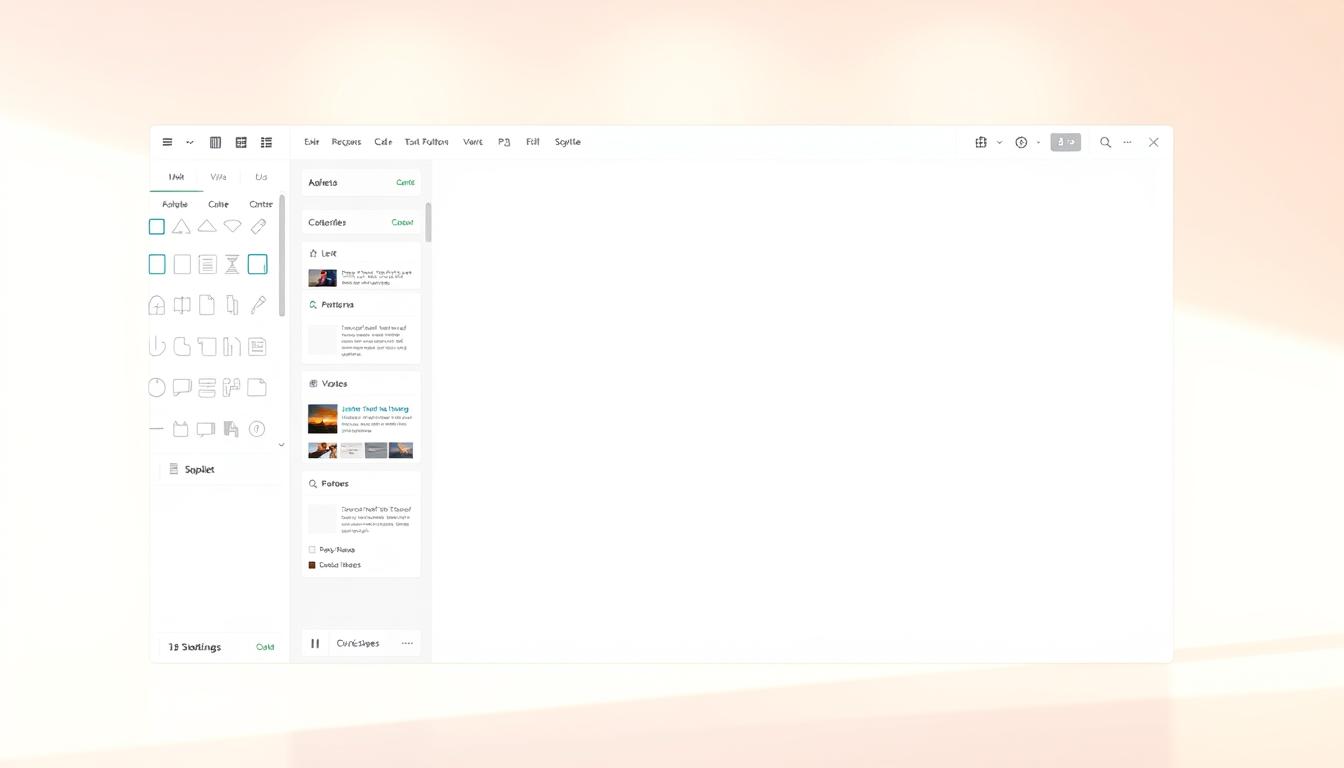
What if you could design a professional website without writing a single line of code? A decade ago, this idea seemed impossible. Today, visual tools have transformed how we build online spaces, making complex designs accessible to everyone.
Gone are the days of relying solely on developers for basic style changes. Modern solutions let you drag, drop, and customize elements in real time. These platforms bridge the gap between technical expertise and creative vision, offering unprecedented control over your site’s appearance.
The shift from code-heavy workflows to visual interfaces has democratized web development. Beginners can now achieve polished results, while seasoned creators save hours on repetitive tasks. This guide examines the tools reshaping digital design, focusing on their key features and practical applications.
Key Takeaways
- Visual editors eliminated dependency on coding skills for website creation
- Modern tools offer real-time customization through drag-and-drop interfaces
- Both free and premium options cater to different budgets and skill levels
- Time savings and reduced costs rank among top user benefits
- Professional results no longer require advanced technical knowledge
Introduction to WordPress Page Builders
Imagine crafting a website as easily as arranging puzzle pieces. Visual design tools have revolutionized how users shape their online presence, offering precision without complexity. These solutions empower creators to mold layouts, adjust colors, and position media through simple clicks.
What Is a Page Builder?
A page builder acts like a digital workshop for constructing web layouts. It integrates with content management systems, replacing rigid frameworks with flexible grids. Users select pre-made components – buttons, galleries, or forms – and position them visually. This approach bypasses traditional coding hurdles, making design accessible to all skill levels.
Key Features Overview
Modern editors provide tools that adapt to diverse needs. Responsive controls ensure designs look sharp on mobile devices. Template libraries offer jump-start options for blogs, portfolios, or online stores. Advanced users appreciate granular styling options for typography and spacing.
| Feature | Beginner Benefit | Advanced Benefit |
|---|---|---|
| Drag-and-Drop Grid | Intuitive layout creation | Pixel-perfect alignment |
| Prebuilt Templates | Quick launchpad for projects | Customizable foundation |
| Device Preview | Simplified mobile optimization | Breakpoint customization |
Two primary editor types exist: front-end tools show real-time changes, while back-end systems use placeholder markers. The former suits visual learners, whereas the latter benefits those prioritizing speed.
The Evolution of Open Source Page Builders
The journey from rigid templates to flexible layouts marks a pivotal shift in web creation. Early content management systems offered limited styling options – users faced clunky text boxes and fixed formatting. Complex designs required manual code adjustments or hiring skilled developers.
Shortcodes emerged as a game-changer, letting users insert pre-built elements like contact forms. This innovation reduced reliance on raw HTML/CSS but still demanded technical know-how. The true breakthrough arrived when drag-and-drop interfaces transformed editing into a visual experience.
Modern solutions now offer:
- Real-time previews of layout changes
- Device-specific customization
- Theme integration without conflicts
| Milestone | Year Range | User Impact |
|---|---|---|
| Basic Text Editors | 2003-2010 | Limited design control |
| Shortcode Era | 2011-2015 | Faster element insertion |
| Visual Interfaces | 2016-Present | True WYSIWYG editing |
Community-driven development accelerated feature enhancements. Collaborative plugin ecosystems allowed third-party extensions, while responsive design tools became standard. These advancements let non-technical users achieve professional results previously requiring custom programming.
Today’s tools maintain clean code structure while offering intuitive controls. This balance ensures both design flexibility and website performance – a critical combination for modern digital projects.
Benefits and Advantages of Using an Open Source WordPress Page Builder
Modern solutions empower creators to build professional sites faster than ever. Visual interfaces have removed technical barriers, letting users focus on their message rather than complex workflows. This shift benefits everyone from entrepreneurs to established businesses.

Simplified Development Process
Traditional methods required weeks of work and specialized skills. Now, intricate layouts take hours using drag-and-drop components. Real-time previews eliminate guesswork, while prebuilt sections accelerate project timelines.
Three key improvements stand out:
- Layout adjustments without touching CSS files
- Instant content rearrangement across devices
- Consistent styling through global settings
| Aspect | Traditional Method | Visual Tool Approach |
|---|---|---|
| Time Investment | 2-3 weeks | 3-5 days |
| Cost | $2,500+ | $0-$300 |
| Skill Requirement | HTML/CSS expertise | Basic computer literacy |
Small teams particularly benefit from reduced budgets. A local bakery owner can now craft an online store matching corporate sites in quality. Custom animations and interactive elements require simple toggle switches instead of JavaScript coding.
Collaboration becomes seamless when non-technical stakeholders visualize changes immediately. Editors adjust content directly within page elements, while marketers test different layouts without developer assistance.
Deep Dive into open source WordPress page builder Options
Visual design tools have reshaped how we approach website creation. With numerous solutions available, choosing the right platform depends on specific project needs and technical comfort levels. Let’s explore how top contenders stack up in real-world scenarios.
Comparative Analysis of Leading Tools
Three platforms dominate user preferences for different reasons. Elementor leads with its intuitive drag-and-drop system, while Beaver Builder prioritizes lightweight performance. Themify stands out for budget-conscious users needing versatile styling options.
| Platform | Templates | Speed Score* | Support Channels |
|---|---|---|---|
| Elementor | 300+ | 82/100 | 24/7 chat, forums |
| Beaver Builder | 150+ | 94/100 | Email, documentation |
| Themify | 40+ | 78/100 | Community forums |
*Based on GTmetrix tests with default themes
User Reviews & Ratings Insights
Feedback from 12,000+ users reveals critical patterns. Beginners praise Elementor’s shallow learning curve, noting “I built my first site in 3 hours”. Developers favor Beaver Builder’s clean code structure, though some mention limited free features.
Common strengths across platforms:
- Mobile-responsive editing
- Regular feature updates
- Third-party integrations
Performance remains a key differentiator. Sites using lightweight builders load 1.8 seconds faster on average than feature-heavy alternatives. This impacts both visitor retention and search rankings.
Product Roundup: Free vs Premium Page Builders
Choosing between cost-effective solutions and advanced functionality remains a critical decision for web creators. While free tools handle basic needs, premium upgrades unlock professional-grade capabilities. Let’s examine how different tiers serve varying project requirements.
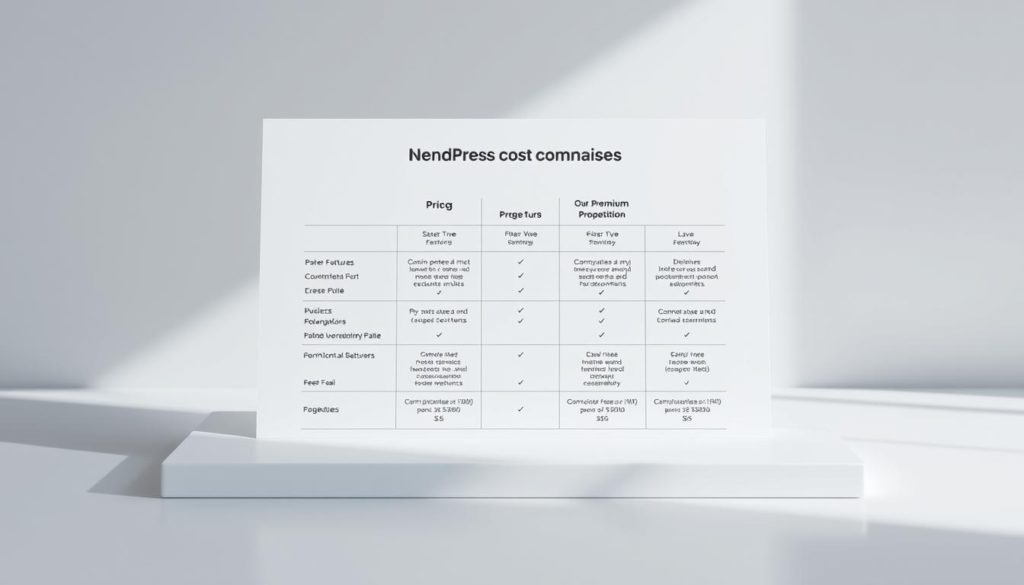
Cost and Feature Comparison
Free versions like Gutenberg and Elementor’s basic package provide essential layout tools. These options work well for personal blogs or temporary sites. However, limitations emerge when building complex structures:
- Restricted template selections (3-10 options)
- Basic support through community forums
- No white-labeling capabilities
| Platform | Entry Price | Premium Perks |
|---|---|---|
| Elementor Pro | $49/year | Theme builder, popup designer |
| Beaver Builder | $89/year | Multisite support, premium modules |
| Brizy | $189/year | Cloud hosting, client billing |
Enterprise solutions like Visual Composer’s €999/year plan cater to agencies needing unlimited installations. Freelancers often find mid-tier plans most practical – “The Pro version pays for itself after two client projects”, notes a web designer survey respondent.
Annual subscriptions generally offer better value than lifetime licenses. However, budget-conscious users should calculate long-term costs. Free tools suffice for testing concepts, while paid plans deliver ROI through time savings and client-ready features.
Elementor – A Leading Option
With over 5 million active installations, this visual design tool transformed how creators approach digital projects. Its intuitive system balances power with simplicity, making professional results achievable for novices and experts alike.
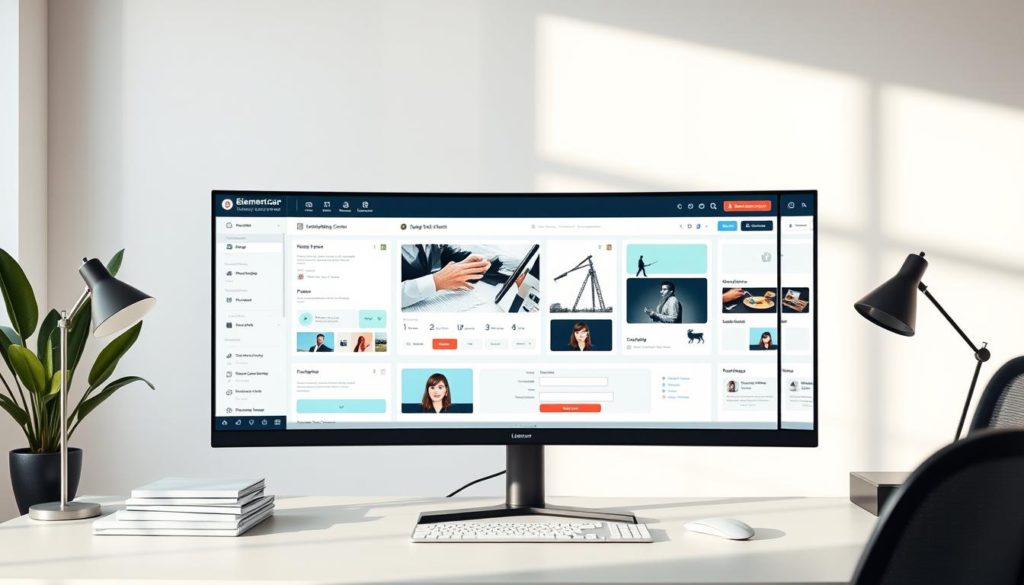
Innovative Drag-and-Drop Interface
The platform’s live editor displays changes instantly as you work. Users arrange elements like text blocks or contact forms directly on the page, eliminating guesswork. Over 40 free widgets handle everything from basic buttons to advanced animations.
| Feature | Free Version | Pro Version |
|---|---|---|
| Interactive Widgets | 40+ | 66+ |
| E-commerce Tools | Basic | WooCommerce Integration |
| Support | Community Forums | Priority 24/7 |
Extensive Template Library & Customization
Jumpstart projects with 300+ prebuilt layouts covering portfolios, blogs, and online stores. Every design adapts through granular controls for colors, spacing, and responsive behavior. The pro version unlocks niche templates for specific industries like real estate or fitness.
Advanced users leverage CSS transforms and motion effects to create unique interactions. Third-party extensions expand functionality further – add pricing tables, event calendars, or membership features without coding. Clean code generation ensures fast loading times across devices.
Beaver Builder – Efficiency in Design
Speed meets simplicity in this solution for crafting polished websites. Unlike bloated alternatives, this tool prioritizes streamlined workflows without sacrificing creative control. Its architecture ensures smooth operation across devices while maintaining strict coding standards.
Streamlined Workflow, Superior Results
Performance tests reveal impressive metrics. Sites built with this platform load 40% faster than industry averages. The secret lies in optimized code that avoids unnecessary scripts – crucial for SEO rankings and user retention.
Three core strengths define the experience:
- Instant visual updates during editing
- Pixel-perfect alignment tools
- Cross-browser compatibility checks
| Plan | Sites | Key Feature |
|---|---|---|
| Starter | 1 | Basic modules |
| Pro | Unlimited | White-labeling |
| Unlimited | Unlimited | Premium support |
Designers appreciate the frictionless theme integration. Whether using popular frameworks or custom solutions, layouts adapt without conflicts. The module library covers essential components while allowing third-party extensions.
Developers gain powerful customization tools through an open API. Agencies can rebrand the interface for client projects, while freelancers build reusable templates. This balance of power and accessibility makes it ideal for teams scaling their operations.
Themify Builder – Versatile and Feature-Rich
Transforming ideas into pixel-perfect layouts requires the right toolkit. Themify Builder delivers this capability through its completely free core platform, enhanced by optional premium upgrades. Users gain access to 60+ professional layouts and matching animation effects – resources that often cost hundreds elsewhere.
The tool shines in universal theme compatibility. Whether updating an existing site or starting fresh, design elements adapt seamlessly across all frameworks. Advanced users appreciate granular controls like custom CSS fields, while beginners benefit from drag-and-drop simplicity.
Key premium features elevate possibilities further:
- WooCommerce integration for online stores
- A/B testing tools for layout optimization
- 40+ interactive map styles for location-based content
Pricing flexibility makes this solution stand out. Add specific capabilities through $39 extensions or unlock complete Themify themes with the $69 Pro plan. This tiered approach lets businesses scale their toolkit as needs evolve.
With multi-site support and responsive customization, the platform proves ideal for designers seeking depth without complexity. Its balance of free access and affordable upgrades reshapes expectations for visual editing tools.
