
What if the key to your website’s success isn’t about choosing a tool, but understanding its purpose? While one powers nearly half of all sites online, the other fuels the dynamic experiences users crave. How do you decide which approach aligns with your goals?
Content management systems and programming languages serve distinct roles in building digital platforms. The former simplifies creation for non-technical users, while the latter offers limitless customization. Over 500 new sites launch daily using the popular CMS, proving its dominance in rapid deployment.
Modern interactivity relies heavily on scripting languages that transform static pages into engaging experiences. This analysis explores how these technologies differ in execution, scalability, and long-term value. We’ll break down their strengths without technical jargon, focusing on practical outcomes for businesses and creators.
Key Takeaways
- One platform dominates 43% of all websites, emphasizing ease of use
- Scripting languages enable advanced features beyond basic site structure
- CMS solutions prioritize content management over custom functionality
- Project complexity determines which tool delivers better ROI
- Technical expertise significantly impacts implementation choices
- Market trends favor solutions balancing power and accessibility
Overview of WordPress and JavaScript in Web Development
Modern website builders face a choice between streamlined solutions and technical customization. Each approach serves distinct needs, from quick launches to tailored functionality. Let’s examine their core characteristics.
Defining WordPress as a Content Management System
This popular platform simplifies digital publishing through pre-built frameworks. Users manage content, design, and functionality via visual dashboards instead of manual coding. The five-minute setup process makes it accessible for non-technical creators.
Behind the scenes, PHP and MySQL handle data storage and processing. However, users never interact with these technical layers. Over 60% of CMS-powered sites use this management system due to its plug-and-play themes and plugins.
Understanding JavaScript’s Role in Web Development
This programming language transforms static pages into dynamic experiences. Developers use it to create real-time updates, animated interfaces, and complex user workflows. Unlike pre-packaged solutions, it requires writing custom scripts.
JavaScript works alongside HTML and CSS to enhance front-end interactions. Its compatibility with various back-end technologies makes it versatile for multi-layered projects. While demanding technical skills, it offers unlimited customization beyond template-based systems.
Businesses often combine both tools – using CMS platforms for core structure and adding JavaScript elements for specialized features. This hybrid approach balances efficiency with advanced capabilities.
WordPress vs JavaScript for web development: Comparing Key Features
Building effective online platforms requires balancing simplicity with technical potential. Two distinct approaches emerge when evaluating foundational tools for creators and programmers.
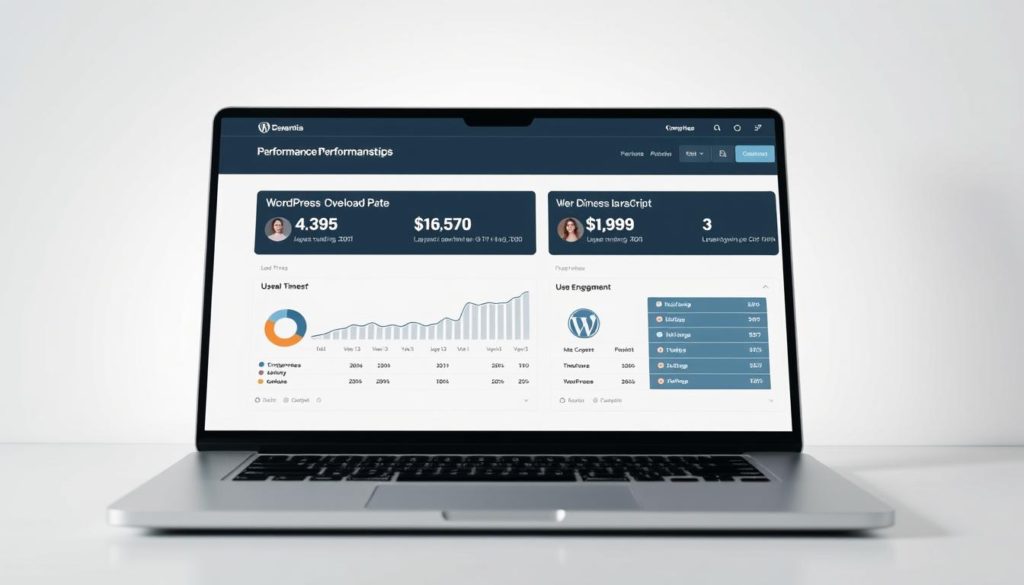
Accessibility Versus Technical Mastery
The popular CMS platform shines through its visual interface, enabling site creation without coding expertise. Users can launch professional pages in hours through pre-designed templates and drag-and-drop editors. This approach prioritizes content management over complex technical implementation.
Script-based solutions demand understanding programming logic and syntax. Developers must learn how different technologies interact to create dynamic features. While requiring months of study, this knowledge unlocks limitless customization beyond template restrictions.
Speed and Interaction Capabilities
Template-driven sites often face performance challenges. Excessive plugins and unoptimized databases can slow page loads. Proper hosting and caching help, but results vary across implementations.
Custom-coded applications execute commands directly in browsers, enabling instant updates without page refreshes. This creates smoother experiences for data-heavy interfaces and real-time user interactions.
| Factor | CMS Platform | Scripting Approach |
|---|---|---|
| Initial Setup Time | Under 1 hour | 40+ hours |
| Advanced Feature Development | Plugin-dependent | Fully customizable |
| Page Load Speed (Average) | 2.8 seconds | 1.2 seconds |
Choosing between these methods depends on project scope and team skills. Content-focused sites benefit from rapid deployment, while complex applications require technical investment for superior performance.
Security, Flexibility, and Customization in Web Projects
Balancing safety and adaptability determines a website’s resilience. Both template-driven and code-based solutions require strategic planning to protect data while enabling growth.
Security Measures and Update Practices
Regular updates form the first defense layer for template-based platforms. Automated patches address vulnerabilities in core functionality, but third-party add-ons demand manual oversight. Over 58% of security breaches originate from outdated plugins or themes.
Script-driven projects face different risks. Client-side code executes in browsers, exposing logic to potential exploitation. Developers mitigate threats through input validation and encrypted data handling. Both approaches require vigilance, but maintenance efforts differ significantly.
The Role of Themes, Plugins, and Custom Code
Pre-built themes accelerate design processes, offering drag-and-drop interfaces for visual changes. However, complex modifications often need premium versions or custom CSS injections. Plugin ecosystems expand website capabilities but introduce compatibility challenges when mixing multiple solutions.
Hand-coded alternatives bypass template limitations entirely. Developers craft unique interactions through precise scripting, though this demands ongoing optimization across browsers. Hybrid implementations blend both methods, using core templates for structure while adding specialized features through scripts.
| Factor | Template Approach | Code-Centric Method |
|---|---|---|
| Design Flexibility | Themes & Plugins | Unlimited Customization |
| Security Management | Layered Updates | Manual Validation |
| Maintenance Complexity | Plugin Conflicts | Browser Optimization |
| Setup Control | Predefined Options | Full Code Access |
Choosing between rapid deployment and granular control depends on technical resources. Smaller teams benefit from curated plugin collections, while enterprises often invest in tailored solutions for precise requirements.
Integrating JavaScript within WordPress Environments
Combining structured platforms with dynamic scripting unlocks new possibilities for digital creators. Modern websites demand both content organization and interactive elements to engage audiences effectively. This integration bridges simplicity with technical depth, offering tailored solutions for diverse needs.
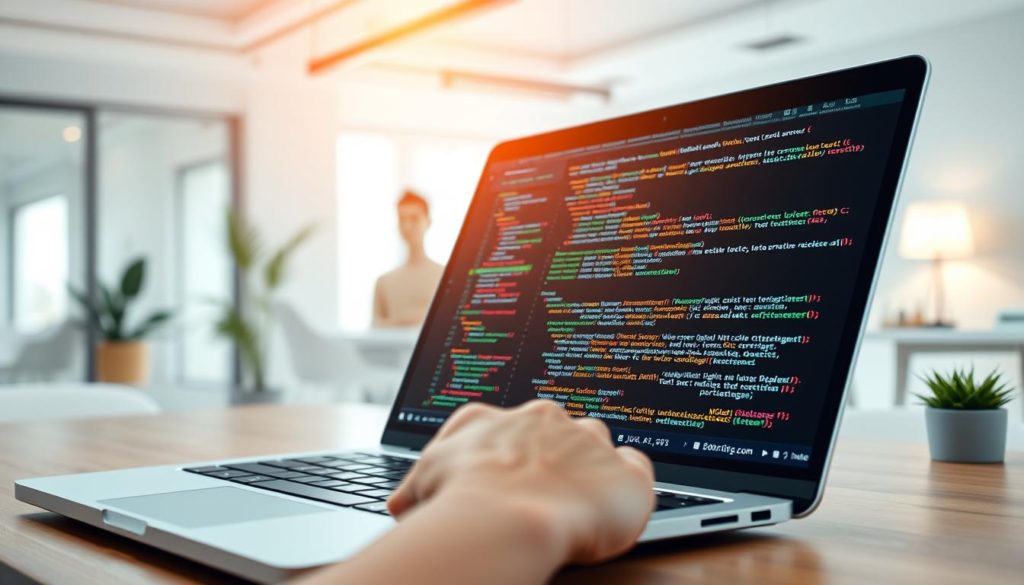
Enhancing User Experience Through Interactive Features
The Block Editor demonstrates how scripting transforms content management. Users drag multimedia elements while JavaScript handles real-time previews and layout adjustments. This fusion maintains the platform’s signature ease while delivering modern editing capabilities.
Common implementations include:
- Dynamic contact forms with instant validation
- Image galleries with swipe navigation
- Live inventory updates for e-commerce
- Interactive maps with location filtering
Front-end enhancements often combine HTML CSS foundations with JavaScript behaviors. Developers inject custom scripts into themes or plugins to create seamless animations. Real-time chat systems exemplify this approach, maintaining page continuity while updating conversations.
Popular frameworks like React and Vue.js integrate smoothly with content management systems. These tools enable complex interfaces while preserving backend simplicity. Hybrid applications leverage WordPress for content storage and JavaScript for engaging presentations.
Successful implementation requires understanding both template hierarchies and script execution timing. Proper enqueuing ensures scripts load efficiently without conflicting with core functions. This balance allows businesses to deploy feature-rich sites faster than pure custom development permits.
Cost, Deployment, and Scalability Considerations
Financial and operational factors often dictate technology decisions in digital projects. Businesses must weigh immediate expenses against future growth potential while maintaining performance standards.

Budget, Licensing, and Resource Requirements
Open-source platforms remove financial barriers for new ventures. Thousands of pre-built design templates and functional extensions eliminate custom coding costs. This approach lets businesses allocate funds to marketing or content creation instead of programming.
Custom solutions demand specialized expertise from day one. Development teams must build every feature from scratch, increasing labor costs. Licensing fees for frameworks and testing tools add recurring expenses many startups can’t sustain.
Deployment Speed and Long-Term Maintenance
Template-based sites launch 83% faster than coded alternatives according to industry studies. Automated updates handle security patches and compatibility fixes without technical oversight. Community support forums provide instant solutions for common issues.
Handcrafted applications require continuous optimization as user bases grow. Performance tuning and cross-browser testing become ongoing tasks. While offering precise control, these demands strain resources for growing companies.
| Factor | Template Solution | Custom Build |
|---|---|---|
| Initial Investment | $500-$5,000 | $25,000+ |
| Time to Launch | 3-14 days | 3-6 months |
| SEO Flexibility | Plugin-dependent | Full control |
| Traffic Capacity | Up to 50k visits/month | Unlimited scaling |
Most small businesses benefit from rapid deployment models initially. As traffic and complexity increase, hybrid approaches combine both methods effectively. The optimal choice depends on current capabilities and projected growth timelines.
Conclusion
Selecting the right foundation for digital projects requires understanding core priorities. Time-sensitive initiatives benefit from pre-built structures, while complex visions demand tailored solutions. Each path serves distinct needs in shaping online experiences.
Budget and technical capabilities heavily influence this choice. Teams lacking coding resources often thrive with template-driven platforms, launching polished sites within days. Custom-built alternatives offer granular control but require specialized developers and extended timelines.
Hybrid approaches bridge this gap effectively. Many creators now combine visual editors with strategic scripting to manage websites efficiently. This balance maintains user-friendly operations while enabling unique features that boost engagement.
Future-proof strategies prioritize adaptability. Whether optimizing for SEO performance or interactive elements, aligning tools with business goals remains critical. The optimal solution often emerges from weighing immediate requirements against long-term growth potential.
